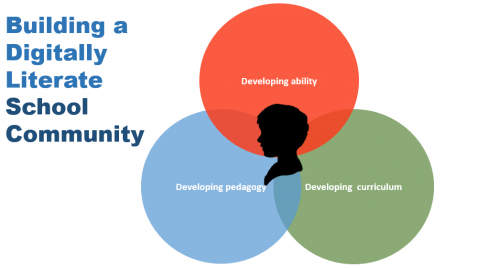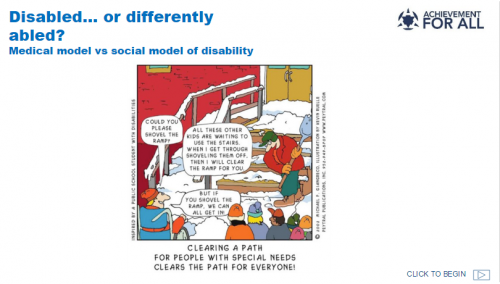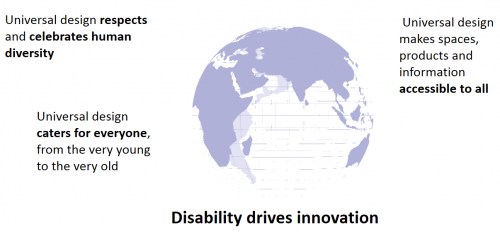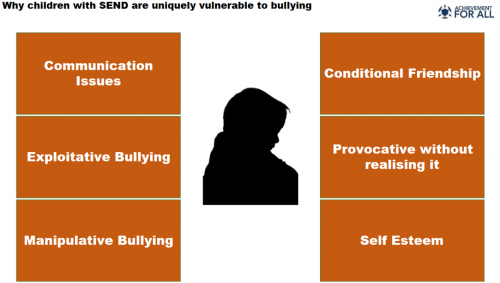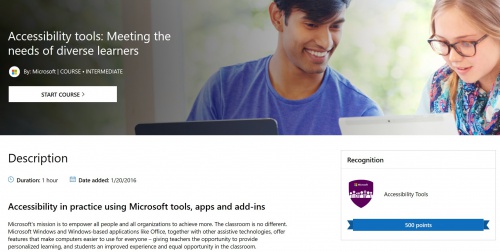Assistive Technologies
Contents
- 1 Description
- 2 Module 1: Understanding the Social Model for Disability and the Principles of Universal Design
- 3 Module 2: Looking from the Perspective and Perceptions of a Learner
- 4 Module 3: Case Studies of Effective Practice
- 5 Module 4: Safeguarding young people with special education needs when using web-based technologies.
- 6 Module 5: Where Next?
- 6.1 Apply your learning
- 6.1.1 1. Select a target group of children/young people
- 6.1.2 2. Find out about the children/young people
- 6.1.3 3. Research a range of strategies to apply, and select the most appropriate one
- 6.1.4 4. Measure your starting point, then apply your new learning
- 6.1.5 5. Monitor progress, evaluate impact, then begin the cycle again!
- 6.2 Also, check out "Accessibility tools: Meeting the needs of diverse learners" on the Microsoft Educator Community
- 6.3 Remind students and staff about the accessible features available across Office 365 with this convenient one page document.
- 6.4 Find out more about Achievement for All: visit our website
- 6.1 Apply your learning
- 7 Source
Description
This course brings together the thinking promoted within the "Creating a Digitally Inclusive Learning Community" pathway.
We hope you will:
- Reflect on the "enabling" power of technology to drive the social model for disability, and promote opportunity for all
- How assistive technologies are changing possibilities in the classroom and beyond
- Understand how children and young people with SEND are uniquely vulnerable to all types of bullying, including cyber-bullying, and the steps that can be taken to safeguard them in the context of digital literacy
- Give you the opportunity to present some creative thinking, new ideas and developments, and inspirational case studies of your own!
Module 1: Understanding the Social Model for Disability and the Principles of Universal Design
“For people without disabilities, technology makes things easier. For people with disabilities, technology makes things possible.”IBM Training Manual (1991)
The above quote echoes the core values expressed by the social model of disability.
CLICK HERE TO OPEN THE INTERACTIVE GUIdE
The social model of disability goes beyond "legislation", "the law" and "what you must do". It encourages a mindset where accessibility for all becomes an intuitive and profound expression of the way you believe, think and behave. It embraces Universal Design thinking.
Watching this amazing "Disability drives innovation" TEDx Presentation may change the way you think about disability!
Universal Design Principles: Building an inclusive world
This interactive explains the seven principles of universal design.
How many are alive and well in your school community?
CLICK HERE TO OPEN INTERACTIVE GUIDE
What is Accessible Technology?
Being accessible to users relates to two matters. The first is the device used. The second is content.
Accessible technology embraces universal design principles, supporting the widest group of users possible.
Schools are demanding more than just being able to access web content and technology. They want a personalised experience for individual pupils in their classrooms. This is where it gets interesting in terms of SEND use. This group of users have a range of needs. There is a point where "accessibility" gives way to "assistive".
What is Assistive Technology?
Assistive technology includes "assistive, adaptive, and rehabilitative devices for people with disabilities and also includes the process used in selecting, locating, and using them".
The common factor is that assistive technology enables greater independence by the users – it allows them to achieve and perform tasks that they were previously unable to or found difficult.
Another way of looking at it is:
"Any device or system that allows an individual to perform a task that they would otherwise be unable to do, or increases the ease and safety with which the task can be performed." (Royal Commission on Long Term Care 1999)
Reflections
- What can you do to ensure that developing an understanding of a child's impairment can then used positively to stretch expectations of achievement rather than limit their potential?
- To what extent is the "medical model" of disability prevalent in your education setting?
- What three things could you do to challenge this thinking, to develop the ethos towards a more social model for disability?
- How well understood within Governance, Senior and Middle Leadership are the concepts of accessible technology and assistive technology?
- How well aligned are current assistive technology assets to the current needs of children and young people with special educational needs and disabilities?
Module 2: Looking from the Perspective and Perceptions of a Learner
One of the most powerful drivers of change in any education setting is the voice of children and young people.
The perceptions and feelings of a child or young person should be the starting point for any change management process.
Many education settings are ensuring that the voice of young people with SEN is empowered through explicit representation on School Council, or through regular contact with Senior Leadership and Governance.
Building a more digitally inclusive school community can only occur if all stakeholders feel fully involved and actively contributing to the construction process.
What you can do
Consider one student who has not achieved their age appropriate milestones/ age-related targets. Actively engage with the child, the staff and parents and carers to address these questions:
- What difficulties does he/she face when accessing web content?
- What difficulties does he/she face when using technological devices?
- How does home support the use of technology (web and physical)?
- Is support more reactive (engages when there is a problem) or proactive (attempts to anticipate problems and overcome them) in supporting their learning?
- Is edtech allowing him/her to become more digitally literate? How? What's the evidence?
- Is edtech allowing him/her to close the gap on his/her peers? How? What is working best? What areas need better planning and explicit action?
- Are the issues faced only relevant to this child, or is their practice that can be applied to a larger cohort of learners?
Module 3: Case Studies of Effective Practice
Achievement for All partnership Schools that are in forefront
Some Achievement for All partnership Schools are at the forefront of using assistive and accessible technologies to accelerate progress and unlock achievement. These schools are driven by clear child-centred values (common to all Achievement for All education settings) and the principles of child-centred innovation.
Namely, there are schools such as Linwood School in Bournemouth which are rightly praised as a "recognised centre of excellence in the field of special education". See their "Linwood Special School: Achievement for All Case Study of Effective Practice" below.
Brookfields School in Halton is using edtech (educational technology) to provide "a quality, inclusive and specialist education for pupils with severe and complex learning difficulties and autistic spectrum disorders". See their "Brookfields Special School: Achievement for All Case Study of Effective Practice" below as well.
As you review the work of these schools and their confident use of Accessible and Assistive Technologies, what can you learn about what they do and why they do it?
Linwood Special School: Achievement for All Case Study of Effective Practice
https://sway.office.com/dnAj0niHUBKDqXVz
Brookfields Special School: Achievement for All Case Study of Effective Practice
https://sway.office.com/kDfH1py44Fj9q6Si
More New Thinking and Examples
Assistive technologies are working in ways hitherto thought impossible just ten years ago. Here are just a handful of examples.
TIPPY TALK Turns pictures into readable text messages
BEMYEYES Links visually impaired with sighted volunteers from around the world. The volunteer can remotely see via the smartphone and help with reading, searching, explaining, etc.
I-PAD for the blind!
Module 4: Safeguarding young people with special education needs when using web-based technologies.
Children and Young People are uniquely vulnerable to bullying, physically and emotionally, in real world situations and in cyberspace.
CLICK TO OPEN THE INTERACTIVE GUIDE
Achievement for All has worked in partnership with the Anti-Bullying Alliance to develop effective school training programmes to address the unique vulnerabilities of children and young people with SEND.
Additional anti-bullying resources
- Links to online training for schools and colleges
- The ABA Anti-Bullying Tool for parents also contains a section on cyber-bullying
- Guide for Teachers and other Professionals
- Young Person's Voice: an in-depth consultation with children and young people on cyberbullying
Module 5: Where Next?
We hope you have enjoyed this course and this learning path.
We hope you have contributed to the pool of expertise and bright ideas by leaving a comment.
Likewise, we hope you will inspire others by making a statement of intent regarding your next steps, and how you intend to make your school community more digitally inclusive.
Apply your learning
It is so important to apply any new learning in small steps, and with small groups of learners first. Don't try and do too much at once! Apply and consolidate learning in 6-8 week cycles of activity.
Collaborative Action Research (that is, working on parallel or overlapping projects with a small group of colleagues) will really work well as a process to support the application of learning, reflecting on progress, and working jointly on problem solving, creative and critical thinking. Try to enrol colleagues, meet regularly, and share our plans, challenges... and successes!
1. Select a target group of children/young people
Think about an area of learning where you would like to see accelerated progress.
How will you measure progress?
What evidence will you need to collect?
As you learn new approaches or techniques, keep reflecting on this initial selection, to see if your new learning is relevant.
2. Find out about the children/young people
If they have a special education need, what is the nature of the need?
What advice can you obtain from specialists (like your SENCo- Special Educational Needs Coordinator)?
If the child our young person has an education plan, how can your activity align to the outcomes that are expressed in the plan? And finally, engage with the child/young person and their family: talk to them. How can you positively enroll them in what you want to achieve...together?
3. Research a range of strategies to apply, and select the most appropriate one
Someone once said that an idea is dangerous if it is the only one you have! Try to consider a range of strategies and approaches, and evaluate which one is most suitable to secure the outcomes you and the learner desire.
Talk to colleagues.
Adopt the resources other professionals have developed, but then adapt them and personalise them to your needs, and the needs of the young person you are targeting.
4. Measure your starting point, then apply your new learning
Collect some baseline evidence from your target cohort, then apply some new learning, or new approaches, to your target group. The baseline evidence can be quantitative (e.g. a reading or writing test) or qualitative (e.g. a questionnaire about how they feel about learning, or it could be a "smiley face" confidence scale).
5. Monitor progress, evaluate impact, then begin the cycle again!
During the action phase, monitor the progress you are making. Make sure the children and young people are aware of what you are trying to do together. If there are barriers to progress, work together to overcome them. Do not be afraid to change a plan if it is not working.
Collect evidence through measurements or interviews, and evaluate what worked, and why?
Share your findings with colleagues, learn from each other, celebrate your successes with the learners and their families... then start again!
Also, check out "Accessibility tools: Meeting the needs of diverse learners" on the Microsoft Educator Community
Learn how Windows 10 and Office 2016 can personalise learning for all students to:
- Explore ways to improve focus using Windows 10 and Office 2016
- See the new Learning Tools add-in for OneNote can improve reading comprehension
- Learn how students are able to demonstrate their understanding using inputs other than keyboarding and text
Remind students and staff about the accessible features available across Office 365 with this convenient one page document.
O365 Education - Learning Tools one pager.pdf