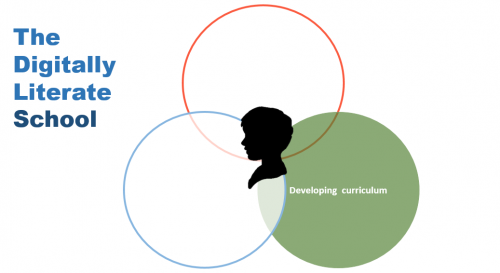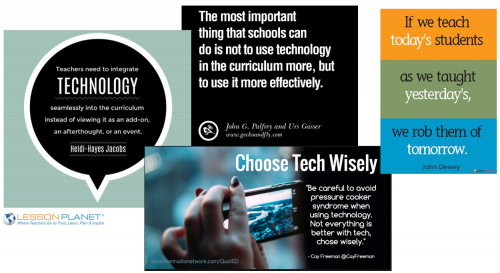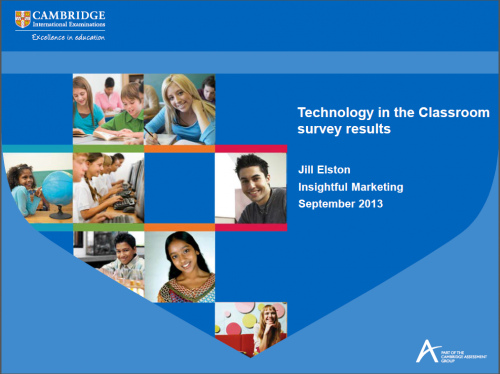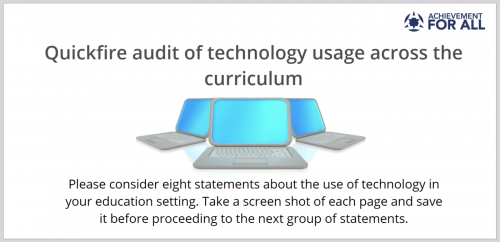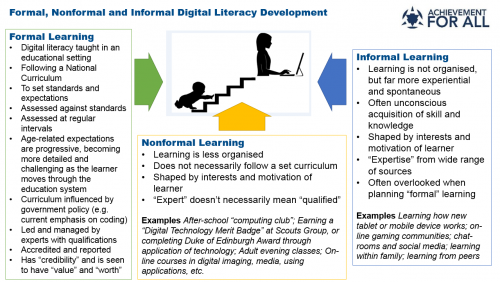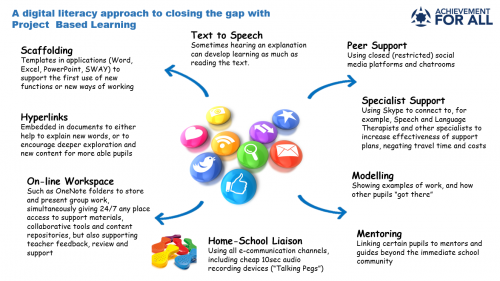Developing a Digitally Literate Curriculum
Contents
- 1 Description
- 2 Module 1: How the Digital Technology Revolution is Changing Learning in Schools
- 3 Module 2: Digital Literacy: Integrated and Applied... or Separate Subject?
- 4 Module 3: Formal, Non-formal and Informal Learning
- 5 Module 4: Project Based Learning (PBL), Digital Literacy and Closing the Gap
- 5.1 Project-Based Learning...
- 5.2 What you can do
- 5.3 Developing the tools to deliver a Digitally Literate Curriculum
- 5.4 What you can do
- 5.5 Remind students and staff about the accessible features available across Office 365 with this convenient one page document.
- 5.6 Find out more about Achievement for All: visit our website
- 6 Source
Description
It is important to develop an integrated, applied approach to the development of digital literacy across your school community.
There are many innovative ways to organise learning, in terms of classroom organisation, curriculum planning, use of space and the mix between learning with a teacher and learning independently. Rather than “rush to innovate”, pause for a moment, consider the needs of individual or groups of learners, then align the change agenda to meet their needs: “child-centred innovation”.
Reflect on the distinctions between formal, non-formal and informal learning, and explore how learning can be blended using the power of digital technologies.
Finally, we consider the combined power of Project-Based Learning (PBL) in a digitally rich environment to support individual learners and accelerate their progress and achievement.
Module 1: How the Digital Technology Revolution is Changing Learning in Schools
Take a look at the "Technology in the Classroom" Survey Report from Cambridge International Associates (September 2013).
- Do the findings of this report echo your experiences and feelings about technology in the classroom?
- Do you mainly use technology for "lesson planning, creating resources and whole class activities (interactive white board use)"?
- How do you feel about learner bringing their personal digital devices into lessons?
- What are your greatest concerns?
- What will the situation be like in 10 years time?
- What will need to change around use of personal devices?
Module 2: Digital Literacy: Integrated and Applied... or Separate Subject?
There is no doubt that technology is being deployed in schools in ever increasing amounts: but the key is to ensure that there is a progressive strategy that supports every learner, not only to develop their knowledge and skills across the curriculum, but also to develop their own independent use of technology to support their own learning...and the learning of others.
In the past, ICT was taught as a separate subject. Slowly, as social media, mobile devices and home computers become part of our social culture, schools have mirrored this in the classroom. Arguably, everyone is now 'digitally literate', and all teachers are IT teachers; but to different degrees, experience and expertise in the application of digital technology to enable and enhance the learning experience.
As schools look at how they move forwards with their learners and new programmes of study, digital outcomes need to be more prominent and embedded in curriculum design. As a curriculum designer, either within a given subject, across a school community or even across a nation, it is crucial to understand what digital skills and mindset your students need to develop.
How are you personally contributing to this and how are you integrating technology to create digitally literate students?
Try this quickfire audit* of technology usage across the curriculum
Do not spend too long over each question.
If you cannot answer a question, ask yourself how can you find out (interviews, polls, observations, work scrutiny, etc.).
Share your findings with colleagues. Do they have different points of view?
CLICK HERE TO LINK TO INTERACTIVE GUIDE
*This audit tool was inspired by the work of techno-blogger Aditi Rao, "Teachbytes"
What you can do
Consider the design of your curriculum, integration of technology, means of assessing current working practices and how you assess progress. Senior Leadership will need to consider the best way forward taking into account a full range of views from all stakeholders: teachers, parents and carers, local employers, and, most of all, children and young people:
DEVELOPING A HOLISTIC VIEW
How best to pull these strands together? Do you need to revisit your school's mission statement, vision and values in order to enrol all stakeholders in a new way forwards?
PROGRESSIVE DEVELOPMENT OF DIGITAL LITERACY
How do all teachers, not just IT subject specialists, contribute to the growth of digital competency of every learner? How do teachers know where individual learners are on a "competency ladder"? How do learners know?
(See course on "Developing a Digitally Literate Learner" for ideas and resources)
THE ROLE OF SPECIALIST SUBJECTS (IT, Computer Science, Media Studies, Digital Arts etc.)
How can the blend between integrated, applied and specialist delivery be best managed across the school?
Where are you now? Where do you want to be?
How can specialists support non-specialists?
(See course on "Developing a Digitally Literate Pedagogy" for ideas and resources)
DIGITAL PIONEERS AND DIGITAL FOLLOWERS
Who will be your digital leaders and pioneers, and who will be the digital followers?
How can digital leaders from within your student body be empowered to play a prominent role (badges, buddy schemes (digital mentors to other learners who might be falling behind), steering groups, consultative panels... it is AMAZING what some young people can do, and what they can contribute to your school community!)?
How can parents and carers be enrolled?
CHILD-CENTRED INNOVATION
How can energy and commitment be harnessed to have greatest impact on the most disadvantaged learners in the school community?
Equality of opportunity must be an active process. How can the Achievement for All approach to child-centred innovation be harnessed to bring about the greatest personal progress where it is most needed?
(See course on "The Digitally Inclusive Educator" and "Introduction to Inclusive Digital Literacy" for ideas and resources)
Module 3: Formal, Non-formal and Informal Learning
Teachers tend to want to have some control over learning. This is only natural! However, the reality of 21 century learning is that there are no longer any boundaries: teachers must plan for the unexpected, and look to utilise the opportunities afforded through nonformal and informal learning.
There are two significant considerations:
- learners of all ages and of all abilities must be equipped (progressively) to learn independently. This will be an essential life skill given the pace of change in the workplace and society, and can no longer be taken for granted.
- Connected to this is "equality of opportunity", and the social/moral imperative to close the digital divide. Some young people and families will need far more help than others to begin to exploit for themselves the learning opportunities afforded by the worldwide web.
Reflective Questions
- How does your education setting acknowledge nonformal and informal learning in any area of learning, not just digital literacy?
- If your setting chooses to acknowledge informal learning more openly, how will that challenge your setting's attitudes to game-based learning and use of personal technology in the classroom?
- How can parents and carers become more involved in the curriculum through informal and nonformal learning? What practical advice can you give them?
- How can informal and nonformal learning be used to "close the gap" (supporting vulnerable and disadvantaged pupils more effectively)?
Module 4: Project Based Learning (PBL), Digital Literacy and Closing the Gap
Project-Based Learning...
...has matured into a sophisticated and agile tool to deliver the curriculum. There are a range of essential components:
Combining Knowledge and Skills
Combining Knowledge and Skills A clear focus on learning goals, including standards-based content as well as creating a vehicle for the use and development of skills such as critical thinking/problem solving, collaboration, and self-management.
Authenticity
Authenticity The project can feature a real-world context, and/or relate directly to a learners' personal concerns, interests, and issues.
Challenging Problems or Questions
Challenging Problems or Questions Presented as a meaningful problem to solve or a question to answer (which itself can be differentiated to match age/stage/ability).
Sustained Inquiry
Sustained Inquiry Learners can engage in an extended process of asking questions, finding resources, and applying information.
Learner Voice & Choice
Learner Voice & Choice Learners can make decisions about the project for themselves, or in negotiation with teacher and peers, including how they work and what they create.
Reflection, Critique & Revision
Reflection, Critique & Revision Learners can reflect on learning, the effectiveness of their inquiry and project activities, the quality of their work, the obstacles they faced and how they were overcome. Participants can give, receive and use feedback to improve their process and products.
Public Product
Public Product Learners can make their work public by explaining, displaying and/or presenting it to other interested "stakeholders (people beyond the classroom).
In many schools, pupils learn how to use the computer by completing lessons focused on a software application, such as "Introduction to Word Level 1" or "How to add numbers in columns on a spreadsheet". Some learners will find this detached instructional approach unengaging and demotivating, and new knowledge might quickly be lost if not applied in authentic ("real world") contexts.
With PBL pupils can learn and then apply digital literacy skills gradually as they complete activities such as publishing a magazine, creating a multimedia storyboard, or developing a website.
Develop your understanding by completing the Project-Based Learning course on the Microsoft Educator Community.
The intelligent use of PBL, coupled with the deployment of assistive technologies, can have a significant impact on the progress of weaker, disadvantaged, and vulnerable learners in a variety of ways.
What you can do
Either individually, within a subject area or, best of all, in a cross-faculty or cross-subject group, explore the possibilities of closing the gap through Project-Based Learning, supported by digitally literate pedagogy.
How could PBL and DL:
- be deployed to create opportunities so that weaker learners are given more direct "teacher-time", whilst other learners develop independent and collaborative learning skills?
- be used to promote learner-centred goals rather than standardised whole-class outcomes and objectives?
- be targeted at developing literacy and numeracy accelerated progress (where necessary)?
- engage with parents and carers?
Developing the tools to deliver a Digitally Literate Curriculum
The Microsoft Educator Community is the place to develop your tools of technology, to connect and collaborate with educators around the world, plus the best location for resources on technology use in the classroom. Our content is designed for educators by educators, up-to-date and ever-growing to meet your teaching needs and empower students. Through training, you can even earn a Certified Microsoft Innovative Educator designation and share your expertise with others your teaching community.
Accessibility tools: Meeting the needs of diverse learners
Technology in classrooms empowers all people and all organizations to achieve more. Microsoft Windows and Windows-based applications like Office, together with other assistive technologies, offer features that make computers easier to use for everyone – giving teachers the opportunity to provide personalized learning, and students an improved experience and equal opportunity in the classroom. Take two steps forward in meeting needs of diverse learners thourgh developing a better understanding of Accessibility tools.
Introduction to OneNote (the ultimate education tool)
OneNote and OneNote Class Notebooks empower teachers and students to capture information and stay organized, sets students’ creativity free, makes creating and sharing lessons easy, enables real-time class collaboration, and facilitates education staff collaboration. Be introduced to OneNote through this training, and even continue growing your expertise in the OneNote Teacher academy.
Step up to computer science course
The importance of STEM and Computer Science and the need to enfold computational thinking within all curricula is increasing exponentially. The Step up to computer science course is an excellent first step and provides many ideas and strategies for bringing CS concepts into classrooms. The course covers topics for educators looking to start a computer science program in their school, are curious how other educators run their computer science program, or would like to integrate computer science skills into other subjects.
Skype Collaborations (in the Classroom)
Collaborating via Skype opens up an untold numbers of unique learning opportunities for your students through worldwide collaborations. The Skype Collaborations course from Skype in the Classroom offers a variety of Projects created by teachers to connect their classroom with classrooms around the world in one off projects or ongoing ones. Skype collaborations can be used in different subjects and levels and makes learning much, much more meaningful for students.
What you can do
Work with another colleague or within a bigger group, such as a subject or year team.
Consider the needs of a group of learners. Consider the way the digital resources that are currently available to you are used by this group of learners.
Choose one of these ten areas for development (or choose another one from the extended Micorsoft Educator Community resource base). Consider carefully how child-centred innovation will work. What will be the impact on learners? How can we measure success? What will be the "before" and "after" metrics (measurables)? How will we involve the learners (and their families) explicitly in the programme (pre-questionnaires, evaluation, feedback, etc.)?
- Organise a joint training and awareness-raising session, so that you work together to improve your digital skills. Help eachother. Learn together.
- Think creatively about how you could apply these new skills to accelerate or enrich the learning for the target cohort.
- Undertake a term of collaborative action research, applying the new learning, and measuring the impact.
- Evaluate impact, and share the learning with other colleagues.
Remind students and staff about the accessible features available across Office 365 with this convenient one page document.
O365 Education - Learning Tools one pager.pdf