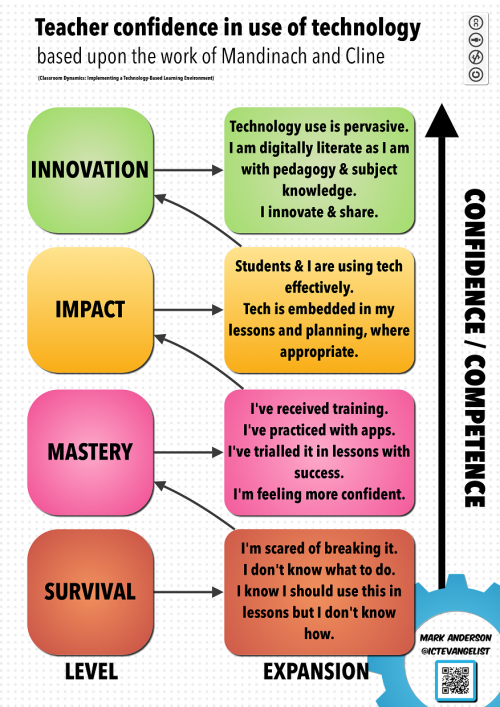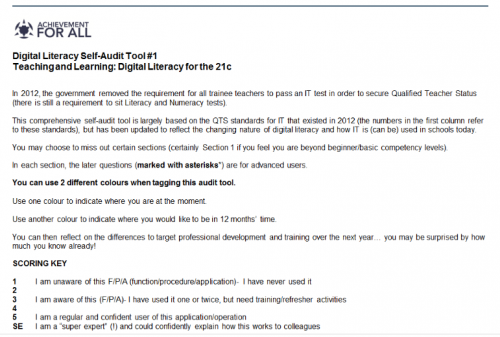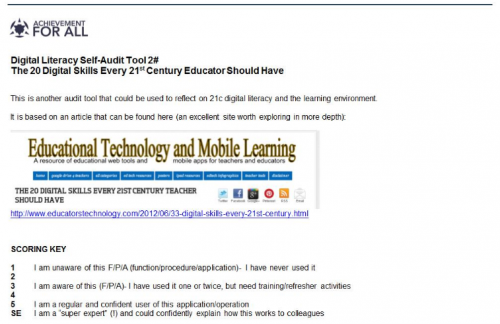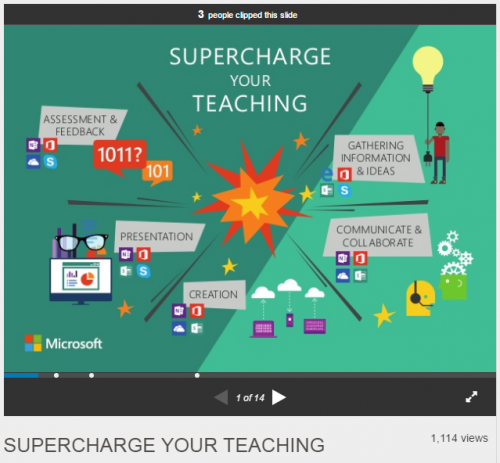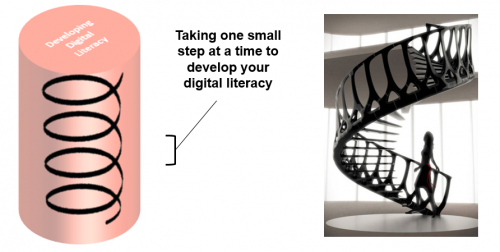Developing a Digitally Literate Pedagogy
Contents
- 1 Description
- 2 Module 1: From Digital Survivor to Digital Innovator: Where Are You Now?
- 3 Module 3: Towards Mastery... and Beyond
- 3.1 The Microsoft Educator Community offers an array of professional learning opportunities that can be accessed in any order, and at a time that suits you and your learners.
- 3.2 Master teaching and technology pedagogy!
- 3.3 What you can do: work with another colleague or within a bigger group, such as a subject or year team.
- 3.4 Remind students and staff about the accessible features available across Office 365 with this convenient one page document.
- 3.5 Remember...
- 3.6 Find out more about Achievement for All: visit our website
- 4 Source
Description
Teachers can easily be left behind as technology takes massive leaps forward. Learn to embrace change and look for opportunities to exploit the available digital resources to the max.
Before developing a rich digitally literate classroom, we must ensure that we are digitally literate ourselves!
In England, in 2012, the government removed the requirement for all trainee teachers to pass an IT test in order to secure Qualified Teacher Status (there is still a requirement to sit Literacy and Numeracy tests). Many breathed a sigh of relief.
Nevertheless, how can we become more digitally literate... in small progressive steps... building on what we know already? Of course, participating in everything that Microsoft Educator Community offers will help!
Module 1: From Digital Survivor to Digital Innovator: Where Are You Now?
The award-winning ICT evangelist and blogger Mark Anderson has produced this infographic to chart the journey that digitally literate teachers can embark on.
What you can do
We have produced two frameworks against which you can "audit" your digital literacy skills.
The first one is loosely based on the English ICT QTS Standards that were developed to support the compulsory tests any new teacher had to take prior to 2012. It is comprehensive and quite detailed, and has been updated to include emerging technologies.
CLICK HERE TO DOWNLOAD AUDIT TOOL
The second audit is shorter, and focusses on 20 "Digital Literacy Skills", as described by the IT blogger site "Education Technology and Mobile Learning".
CLICK HERE TO DOWNLOAD AUDIT TOOL
How did I do?
Here is a light-hearted scoring grid to rate yourself once you have completed the shorter "20 skills" audit. Call yourself a SE (Super Expert) if you score greater than 90 points.
Add up your scores and see what sort of digital professional you are! (Remember, it's just for fun!)
GREATER THAN 90 POINTS
You are a Digitally Literate Evangelist, plugged into the matrix, always on, brainstem already fitted with firewire ports.
Try not to scare anyone with your expert knowledge, passion and commitment- take them gently by the hand and lead them to the promised land!
55-90 POINTS
You look around your classroom, and sense the buzz of excited learning and exploration: pupils using twenty different apps and digital tools, watch them collaborating with peers in other countries, see learning accelerate, support learners who are falling behind and observe their progress accelerating... AND IT FEELS GOOD!
25-55 POINTS
You have been reluctantly dragged kicking and screaming into the 21 century digitally literate world. You are worried that your pupils know more than you do.
But there is hope! You go home smiling to yourself after a pupil says, "I didn't know how to do that- thanks!" That spurs you on!
LESS THAN 25 POINTS
You are a digital survivor, clinging to your PC or mobile device as it sweeps you into the storm-swept waters of 21 century innovation and change!
Hang on tight, and study the next module- help is at hand!
REFLECTIVE QUESTIONS
- Where are you on the "Teacher Confidence" ladder? How do you know?
- What topics in terms of digital literacy personal development have the audit tools uncovered?
In order to make the step to the next level, or consolidate and improve your current position, try to identify just one small thing you can do in the next two weeks that makes a difference to your digital literacy (it doesn't have to be big or complicated- just seek help, learn it and do it!)
Module 3: Towards Mastery... and Beyond
The Microsoft Educator Community offers an array of professional learning opportunities that can be accessed in any order, and at a time that suits you and your learners.
These different opportunities explain how various productivity tools and apps work. There are some (like Sway) you may not know about, but are completely free to download and use! They also give examples of how the technology can be applied.
This slide deck can be shared with colleagues who have not joined the Microsoft Educator Community. Yet! We hope the possibilities will excite them!
CLICK HERE TO LINK TO SLIDEDECK
Master teaching and technology pedagogy!
The Microsoft Educator Community is the place to develop the mastery in order to incorporate digital literacy into every day teaching. The Educator Community is also an invaluable place to connect and collaborate with educators around the world, plus the best location for resources on technology use in the classroom. Our content is designed for educators by educators, up-to-date and ever-growing to meet your teaching needs and empower students. Through training, you can even earn a Certified Microsoft Innovative Educator designation and share your expertise with others your teaching community.
Microsoft in Education learning path
The Microsoft in Education learning path is a set of introductory courses to get you started on our suite of Microsoft tools for teaching and learning. Complete this learning path to become a Certified Microsoft Innovative Educator!
Teacher Academy: Office 365
Office 365 is a key tool for developing a digitally literate pedagogy, and Teacher Academy: Office 365 will help you develop this key tool.
What you can do: work with another colleague or within a bigger group, such as a subject or year team.
Consider the needs of a group of learners (or individual learners) who are underachieving or have some kind of disadvantage (either social or educational).
Consider the way the digital resources that are currently available to you are used by these learners.
Choose one of the ten courses above (or choose another one from the extended Microsoft Educator Community resource base). Discuss how each one could positively impact on the progress of individual learners if their use and application was developed.
- If used as an admin tool, would be free up time and resource for you to work in a more individualised way with particular learners… or work more collaboratively with their parents and carers
- If used as a learning tool, how could it be deployed to either support independent learning across a class (again giving time to support individual learners more effectively) or to support individual learners close the gap (e.g. immediate access to video blogs or tasks descriptions so that they do not need to ask you)
Organise a joint training and awareness-raising session, so that you work together to improve your digital skills. Help each other. Learn together. Think creatively about how you could apply these new skills to accelerate or enrich the learning for the target cohort. Undertake a term of collaborative action research, applying the new learning, and measuring the impact.
Share your learning with colleagues.
Remind students and staff about the accessible features available across Office 365 with this convenient one page document.
O365 Education - Learning Tools one pager.pdf
Remember...