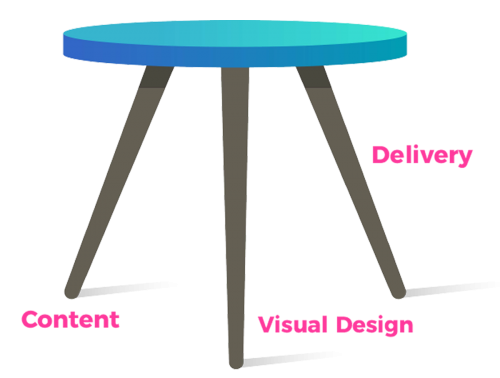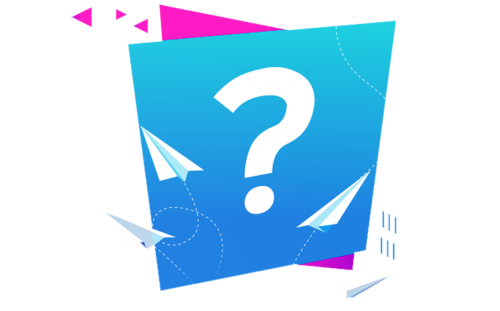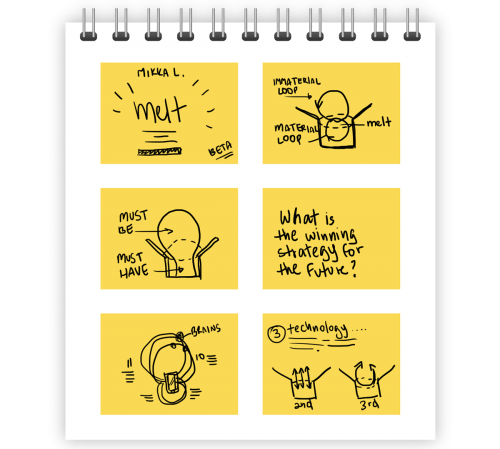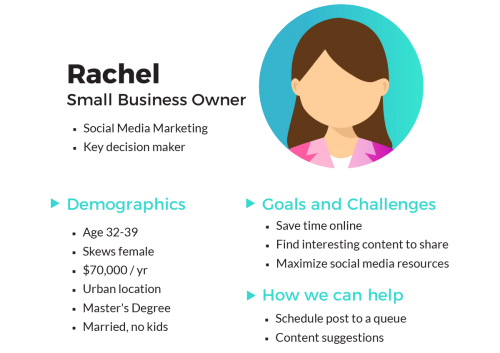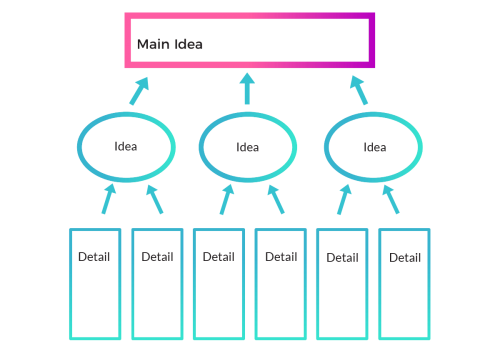Lesson 1: What to do before designing your presentation
Contents
- 1 Description
- 2 Module 1: The Ingredients of a Successful Presentation
- 3 Module 2: The 6 Things You Need to Do Before You Create Your Presentation
- 4 Module 3: What Is Your Objective?
- 5 Module 4: What Is Your Message?
- 6 Module 5: Create Audience Personas
- 7 Module 6: Create an Audience Journey Map
- 8 Module 7: The Big Idea
- 9 Source
Description
Learning Objectives
- The three ingredients of a successful presentation
- How to hone in on your main message
- How to brainstorm with diagrams
- How to create an audience journey map
- How to create audience personas
Co-Author
Module 1: The Ingredients of a Successful Presentation
Whether you’re dealing with a multimedia presentation, a Hollywood movie or a novel, one thing will always reign supreme: the power of storytelling.
This is why well-designed slides will always start with a good story and good content--not the other way around.
The three essential ingredients to a successful presentations are: the content, the design and the delivery. We will cover each of these components, one by one, in this course.
Module 2: The 6 Things You Need to Do Before You Create Your Presentation
- Brainstorm.
- Define your audience.
- Define your goal and purpose.
- Define your setting.
- Define your story.
- Create an outline.
Module 3: What Is Your Objective?
We all learned in high school or college that a piece of communication can have one of four purposes: to inform, entertain, inspire or persuade.
These same communicational objectives can be applied to presentation giving. For example, within a business setting, your goal may be to accomplish more than one of these objectives: to inform your audience and also inspire them to take action.
Module 4: What Is Your Message?
Although you’ve probably made the mistake of opening up PowerPoint and creating your slides without any forethought, the best presentations are the product of careful planning and purposeful brainstorming.
Start by taking a piece of paper and pencil and drawing out your ideas; this will help get your creative juices flowing and allow you to generate ideas freely, without the sense of finality that comes with inserting content onto a slide.
You can use diagrams such as mind maps, Venn diagrams, tree diagrams, and spoke diagrams to illustrate your initial ideas.
You can also use abstract diagrams or visual analogies to determine a visual theme that will tie your presentation together.
Module 5: Create Audience Personas
- Who is your typical audience member? List key demographic and psychographic information, such as age, gender, race, income level, interests, values and personality traits.
- What pressing problem can you help them with? What information do they hope to attain from your talk? What do they hope to achieve with it?
- How do they want to receive information? Are they busy people who want a general overview in an easy-to-process visual presentation? Or are they more interested in a detailed report in document format as well?
- How much do they know about the subject? Use language and terms in accordance with your audience’s knowledge level and familiarity with the subject matter.
- What objections might they have? How might your audience resist your message? Think of ways to address each of these objections.
Get the 125-page guide to creating visual slides with impact
Module 6: Create an Audience Journey Map
Next, think of your presentation as a journey in which you will take your audience from point A to point B. What do you want them to do at the end of your presentation? Do you want them to invest in a certain product or cause? Do you want them to change the way they think about a certain problem?
View all 6 types of journey maps by hovering over the control bar at the bottom of the image and clicking on the Arrow keys or the Maximize button to view them full screen.
Presentation created with Visme
Module 7: The Big Idea
Once you’ve mapped your audience’s journey, make sure to not lose sight of the main focus of your presentation. Just like an academic paper needs a thesis statement, your presentation should have one “big idea” that can be summed up in a few sentences. This statement should articulate your unique perspective on an issue and why your audience should care about it.
To build an airtight case within your narrative, you will need to use corroborated facts and figures to back up your claims.
You can start outlining your case by going back to your one big idea and then identifying each of your main points, followed by supporting details. To help you craft an airtight argument, you can use an idea map like this one.
“You have to make the audience care. Presentations in all their many forms are never just about transferring information alone.”Garr Reynolds
Lesson 2: How to combine text and images like a pro