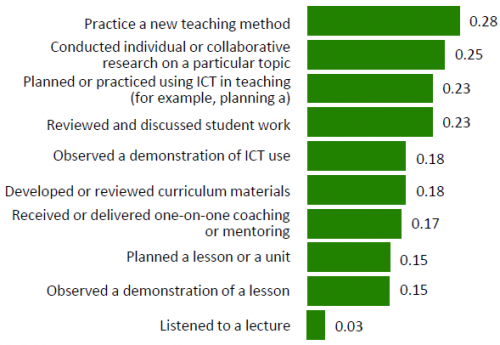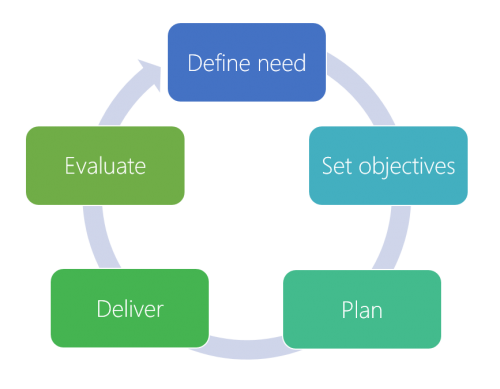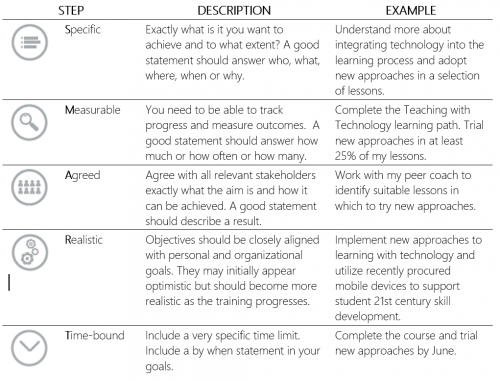MIE Trainer: Trainer academy
The Microsoft Innovative Educator (MIE) Trainer Academy is designed for teacher trainers and those who are responsible for training educators on the integration of technology in the classroom. The goal is to provide trainers exposure to the many Microsoft technologies and resources that support student-centered learning based on authentic problems and projects while aligning to 21st Century Skills, NETS-S, UNESCO's ICT Framework for teachers and Common Core Standards.
Contents
- 1 Contents
- 2 Module 3: Learning activity
- 3 Module 4: The changing education paradigm
- 4 Module 5: John Seely Brown on education
- 5 Module 6: Nichole Pinkard on digital literacy
- 6 Module 7: The power of student-driven learning by Shelley Wright
- 7 Module 8: In person training courses
- 8 Module 9: Next generation assessment
- 9 Module 10: Learning activity: free (and almost free) tools for exploration
- 10 Module 11: Professional development best practice
- 11 Module 12: The planning cycle
- 12 Module 13: Setting the learning objectives
- 13 Module 14: Congratulations!
- 14 Sources
Contents
Module 1: Benefits to becoming an MIE Trainer
- Learn about the latest research findings on effective professional development models and the implications for teacher trainers.
- Access to professional development content that you can use as a trainer.
- Understand how you can use Microsoft professional development including needs assessments, adaptable training materials, and evaluation tools.
- Earn a MIE Trainer or MIE Master Trainer Badge.
- Get a MIE Trainer or MIE Master Trainer email signature to use.
- Participate in ongoing discussions and receive recognition for the important work you do.
Module 2: Program details
MIE Trainer
Trainers, MIE Experts, government or district trainers or affiliates or teachers who want to train educators and school leaders on the effective use of technology in teaching and learning.
Commitment – Train/educate 100 educators per year (or educators at your school) on using technology in teaching and learning, record each session in the Microsoft Training Tracker, and continue to explore Microsoft products and new Microsoft services and technologies.
MIE Master Trainer
MIE Experts and education aligned trainers who are approved and referred to train on behalf of Microsoft and their training providers. Served as MIE Trainer for at least one year and obtained a Microsoft referral.
Commitment – Train/educate a minimum of 400 educators per year on using technology in teaching and learning, record each session in the Microsoft Training Tracker, provide summaries of course evaluations, and continue to explore Microsoft products and new Microsoft services and technologies.
Next steps
STEP 1: Complete this train-the-trainer learning path and assessment. Alternatively, attend a 2-day face-to-face Trainer Academy (select Training & Events > Calendar of events to see if any are scheduled near you).
STEP 2: Plan professional development sessions to deliver to the educators you work with. These could be face-to-face or online using Skype.
STEP 3: Use the Microsoft training tracker to report each educator training you offer. Once you have reported 100 educators trained, you will be awarded the MIE Trainer badge.
Module 3: Learning activity
During this session you will be provided an overview of a variety of Microsoft resources at your fingertips. To do so, let's take a closer look at the Microsoft Educator Community. Join the community, and then discover some of the resources available to you!
- Creating a profile
- Professional Development
- Learning Activities
- Badges
- Connect with Others
- Communities
Your Task: Consider the scenario that you will be pitching to your professional development team. The goal is to include the highlighted items from the Microsoft Educator Community network in future staff development plans.
Using the theme, DID YOU KNOW, highlight some of the key features/resources that will be important to include in your pitch. Post your ideas in the Comments feed below.
Module 4: The changing education paradigm
Here are some of the key questions being asked by educators and education systems today:
- How do we develop basic digital literacy skills in educators on a large scale?
- How do we develop 21st Century competencies in educators and students?
- How is technology supporting the development of a curriculum fit for the 21st Century?
- How can technology support rich learning experiences?
- What is the best way to deliver professional development in a fast changing education system?
- How can we personalize learning for our students and how can technology be leveraged to do so?
- What other questions can you think of?
Module 5: John Seely Brown on education
John Seely Brown, a researcher who specializes in organizational studies with a particular bent towards the organizational implications of computer-supported activities, talks about what we should expect from education. (published June 28, 2014)
Module 6: Nichole Pinkard on digital literacy
The founder of Chicago's pioneering Digital Youth Network (DYN) describes how the organization empowers young people with critical digital literacy skills that make them academically and professionally competitive. For more resources, visit Edutopia (published February 6, 2013)
Module 7: The power of student-driven learning by Shelley Wright
Shelley Wright is a teacher/education blogger living in Moose Jaw, Saskatchewan. Currently, she serves as the high school learning consultant for Prairie South Schools. Her passion in education is social justice, global education and helping students make the world a better place. Shelley is currently working on a PhD in Curriculum & Instruction, with a focus on mobile technology & literacy in the developing world. She blogs at Wright's Room. (Published on June 9, 2013)
Module 8: In person training courses
These courses are designed for Microsoft Innovative Educators who would like to conduct in-person trainings using research-based professional development. Topics include Digital Literacy, Teaching with Technology, 21st Century Learning Design and Peer Coaching, as well as in-depth trainings on Microsoft products. Adapt the training materials to meet your needs.
Module 9: Next generation assessment
Microsoft tools can help you transform the teaching and learning process by transitioning your learners from consumers of information to creators of content. Learning in this way allows students to build knowledge and demonstrate an understanding of information in a meaningful way. These 21st century skills are necessary components in PBL. Integrating these tools in the classroom will challenge learners to scale Bloom's Taxonomy and prepare them for college and the workforce.
In this session, you will be exposed to Microsoft tools that can be used by students to create performance assessments. Learners' demonstration of understanding gives an educator only part of the story. Getting them to verbalize their understanding is invaluable. Imagine assessing learners utilizing presentations, multimedia, and a variety of new forms.
Module 10: Learning activity: free (and almost free) tools for exploration
Spend some time exploring the free tools available from Microsoft and the many educational apps found in the Windows Store.
- Apps for Windows
Choose one tool for a lesson that encourages students to utilize higher level thinking skills.
Module 11: Professional development best practice
Effective professional development
In the current economic climate, measuring the impact of professional development and return on investment are critical.
The Innovative Teaching and Learning research project conduct by SRI International offers insight into what kinds of professional development are required to develop innovative teaching practices.
Key findings include the following:
- Innovative teaching practices are more likely to flourish when particular supportive conditions are in place. These conditions include:
- Teacher collaboration that focuses on peer support and the sharing of teaching practices
- Professional development that involves the active and direct engagement of educators, particularly in practicing and researching new teaching methods
- A school culture that offers a common vision of innovation as well as consistent support that encourages new types of teaching
- Innovative teaching happens more in environments where educators collaborate.
- Innovative teaching happens more in environments where educators have access to strong programs of professional development.
This chart shows the impact of different types of professional development on educators competence:
Module 12: The planning cycle
The following cycle can be useful in planning and delivering an effective training session. Below are notes on what each block means and links to useful resources to help you plan and deliver the training.
Define need:
First define the needs of your participants in order to set the learning objectives. Once the need and objectives are determined, then you can identify the best type of intervention. Here are some questions that you might reflect on before you meet with your client:
- What are some of the country, regional or local government/policy goals and how do you hope to align you training to these goals?
- Are stakeholder objectives the same or different than the learners’ objectives? How will you manage expectations if both can’t be met?
- What questions can help you find out what the learners’ already know and can do? How might you address different interest areas or different levels of learners’ attending?
- What are the questions that will help you find out where the participants want to be at the end of the workshop and how will you monitor progress throughout the day(s)?
Module 13: Setting the learning objectives
You may want to consider the following key questions when setting objectives/outcomes:
- Who will set learning objectives? The stakeholder? The learner? You? Who needs to agree to them?
- How can you help ensure that learners “buy into” those objectives?
- Will there be an opportunity to adjust objectives based on how the intervention is going?
- How will you know learning has happened?
- Do the outcomes/objectives focus on knowledge, skills or attitudes?
The SMART approach to outcome/objectives setting can be used, meaning objectives should be Specific, Measurable, Agreed, Realistic and Time-specific.
Module 14: Congratulations!
Transformative teaching and learning is a journey, and you’ve just completed the learning path as a Microsoft Innovative Educator Trainer. This session sums up what you’ve learned, urges you to continue forward and indulge your passion for learning through the MIE Expert program, reminds you to extend your reach through leading others, and discusses the Training Tracker. Last but not least, will come the opportunity to complete the final assessment.
- Transformative teaching and learning is a journey, and you've just completed the learning path as a Microsoft Innovative Education Trainer. This session sums
- Extend your reach by training educators and school leaders on technology and teaching as an MIE Trainer
- Indulge your passion for empowering learning through technology as an MIE Expert and become eligible to attend an all-expense paid trip to the Microsoft Global Educator Exchange
- Report your training numbers using the Training Tracker after you have completed all assessments and unlocked the Training Tracker.
- Complete the final assessment
Sources
https://preview.education.microsoft.com/learningPath/c286f95b/course/32f02fdd/overview