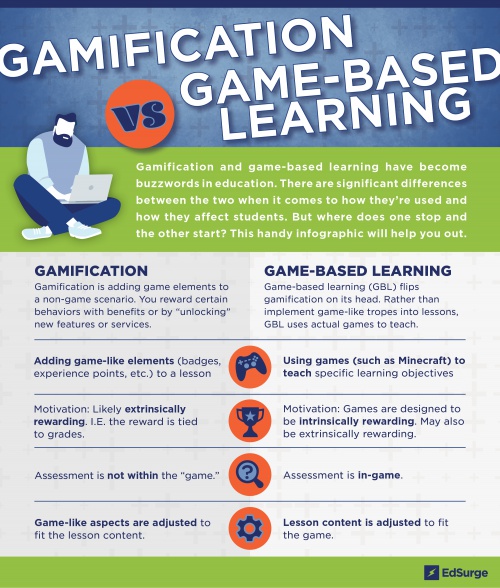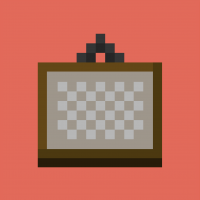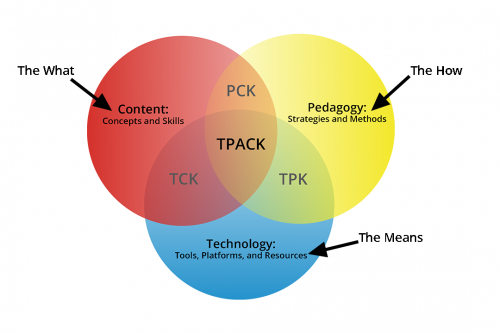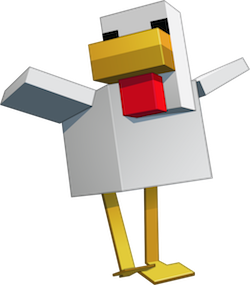My Minecraft journey lesson one: Why Minecraft: Education Edition?
Contents
- 1 Description
- 2 Module 1: Explore and Discover
- 3 Module 2: Why Minecraft in the Classroom
- 4 Module 3: Research-Based Benefits
- 5 Module 4: Learning Through Play
- 6 Module 5: Games in the Classroom
- 7 Module 6: Game Based Learning
- 8 Module 7: Additional Resources
- 9 Module 8: Student Agency
- 10 Module 9: Minecraft: Education Edition Supports Your Current Pedagogy!
- 11 Module 11: Try & Apply
- 12 Module 10: TPACK
- 13 Module 12: Reflect & Share
- 14 Module 13: Next Steps
- 15 Source
Description
In this lesson, participants explore how Minecraft: Education Edition can be used as a tool for supporting pedagogy and as an opportunity for students to build collaboration and creativity skills, and experience learning through play.
Lesson-Framing Question:
How can games be used to support pedagogy and as an opportunity for students to practice important real-world skills?
Lesson Objectives:
- Participants explore how Minecraft: Education Edition supports students in collaborating, creating, and thinking critically.
- Participants consider the benefits of game-based learning when crafting learning experiences for students.
- Participants reflect on opportunities in their own classrooms for infusing learning experiences with play.
Module 1: Explore and Discover
"We owe it to our students to bring what they’re passionate about into the classroom."
— Chris Aviles, Fairhaven Schools, New Jersey
Module 2: Why Minecraft in the Classroom
Minecraft: Education Edition gives educators a unique opportunity to bring more play into learning experiences. It helps prepare students for the future workplace—building skills like collaboration, communication, critical thinking, and systems thinking. The open learning environment allows students the freedom to experiment, encouraging creative self-expression and problem solving.
As Andrew Miller points out in his article, “Ideas for Using Minecraft in the Classroom,” educators around the world are crafting new ways for using Minecraft in the classroom such as making history visual so that it comes alive for students, using tools within the platform to support reading and writing, and addressing problem solving and math principles.
Select each of the benefits of Minecraft: Education Edition to hear how Minecraft: Education Edition can help you create engaging learning experiences for students.
Collaboration
Creative Exploration
Tangible Learning Outcomes
Module 3: Research-Based Benefits
As a recent Canadian study has shown, leveraging students’ passions by giving them an opportunity to learn through the supported educational use of Minecraft, has many educational benefits, including:
- Higher motivation
- Better communication and information technology skills
- Increased feelings of academic self-efficacy
- Development of autonomy
Our brains are hard-wired to enjoy learning, exploring, and finding new ways to do things. When students use Minecraft: Education Edition, they learn to solve puzzles; troubleshoot problems; seek help from peers, experts, and the Minecraft Wiki; and apply creative thinking skills as they design and build. In short, they utilize communication, collaboration, critical thinking, and creativity skills.
Learning Theorist, Seymour Papert's research illustrates that students often learn better when they engage in all of the following:
- Use tech-empowered learning tools and computational environments
- Take active roles of designers and builders
- Learn in a social setting, with helpful mentors and coaches, or over networks
Module 4: Learning Through Play
Even more importantly, game-based learning meets students where they are and where they want to be: engaged in play that challenges them, given room to be creative and “fail forward,” and taking risks that iterate along the way.
Dig into game-based learning and using play to make application of real-world skills more engaging! Check out at least one of the following resources. While you’re exploring, use your Course Notes document to keep track of your takeaways, ah-ha moments, and questions.
Module 5: Games in the Classroom
Gamification vs. Game Based Learning
What’s the difference between gamification and game-based learning? Explore an infographic to learn more about both approaches and where one stops and the other starts.
Games vs. Game Based Learning vs. Gamification
Review an infographic to take a deeper dive into what makes games, gamification, and game-based learning different. Using the classical game “hopscotch” as an example, explore the ways that these things build on each other.
Playing Games Can Build 21st Century Skills. Research Explains How.
Can games be an effective way to learn? Read more about how, under the right conditions, games simulate adventure and keep our brains engaged and happy.
Module 6: Game Based Learning
James Paul Gee’s 16 Principles of GBL (article)
James Paul Gee is often referred to as the godfather of game-based learning. Explore his 16, research based components that are critical to good game-based learning.
How Minecraft: Education Edition is being used at Park International School in Lisbon, Portugal (video)
“We’re not trying to turn your students into gamers. We’re trying to turn your gamers into students.” Hear how a school in Lisbon, Portugal is helping students to become collaborative and agile learners who impact and interact with our global society. To give their students a more engaging and immersive education, the school introduced Minecraft: Education Edition in subjects across the curriculum.
Module 7: Additional Resources
Find more information about infusing play into learning here.
Module 8: Student Agency
Game-based learning is a great way to promote student agency (students’ abilities to set advantageous goals, initiate action toward those goals, and reflect and redirect based on feedback) and allow students to take more ownership over both how they learn and how they show what they know!
You can read more about student agency: What do You Mean When You Say “Student Agency”?
When designing opportunities for students to have agency over the learning process, let students act as experts and define learning for themselves, even within the constraints of a lesson or activity. As an educator, remember that you are the champion of the pedagogy. Your students may bring passion and knowledge of Minecraft: Education Edition. You do not have to be the expert, rather, you can help facilitate an environment where students are able to take steps to own their learning experience.
As Minecraft: Education Edition Mentor, Piia Martikainen reminds us:“The idea is that as an educator I know what I want my students to learn, study and do. The core curriculum is what I need to follow. How we study it I can decide. Because Minecraft is so versatile I know there are many things that can be created with it.”Read more in her post, “You Don’t Have to be an Expert to use Minecraft in Your Classroom.”
Module 9: Minecraft: Education Edition Supports Your Current Pedagogy!
Now that you have a context, think about how Minecraft: Education Edition can be used as a tool to support your content and pedagogy.
The TPACK Learning Framework is a model for educators to use when designing learning experiences for their students. The framework was created around the idea that content and pedagogy must be the basis for the technology and tools you plan to use during instruction to enhance learning.
Module 11: Try & Apply
It’s time to try your hand at considering how play can be used to make learning experiences more dynamic for students. Try one of the Challenges. While you are working through the activity, use your Course Notes document to capture your own ideas about how designing learning experiences to include play can inform your instruction, impact your classroom, and give students opportunities to practice important real-world skills. Also consider with whom you might want to share your learning.
Challenge 1
Read through some of the Minecraft: Education Edition Build Challenges (you will learn more about these and even try one or two in a later lesson). While you are exploring the challenges, consider:
- How could this Challenge help to infuse play into learning?
- How could this Challenge promote opportunities for students to practice skills like collaboration, communication, creativity, and critical thinking? Could it be rewritten to include more of these opportunities?
- How might you adapt this Challenge to work with content you’re teaching? Or even create your own, similar Challenge?
Challenge 2
Revisit the TPACK Learning Framework. Think about content you’re currently teaching or a lesson
you’ve written that you might want to revamp to include more opportunities for play. Work through the TPACK framework to jot down your ideas on how you might use play, in various ways, to make learning more fun.
- Start with the content. What will you address?
- Once you’ve decided on content, consider the pedagogy. What methods and strategies will you use to ensure students connect with and learn the content? What opportunities exist for play? Remember, pedagogy isn't just what you’re doing as the educator, it also includes what students are doing to teach themselves and others.
- Then move on to the technology, tools, and resources. Which will you choose to make learning richer, deeper, and more fun? How do these support the pedagogies you’ve chosen and illuminate the content in new ways?
Module 10: TPACK
When you use TPACK to craft learning experiences for students, consider the following:
- Your content, or what you will be teaching
- The pedagogical methods and strategies you will use to help students learn content
- The technology tools, platforms, and resources, like Minecraft: Education Edition, to support teaching and learning
Building learning experiences, using TPACK, can lead to students taking more ownership of their learning, or “student agency.”
Minecraft: Education Edition can be used to support the teaching and learning methods you already use everyday in your classroom. Whether students are working collaboratively in groups to share their passion about stories they are reading, or creating and responding to unique designs that show their mathematical thinking, Minecraft: Education Edition allows them to directly apply 21st century skills.
Reflect on your takeaways from this lesson. You have seven lessons left, so record this reflection in your Course Notes document to look back on when you finish the course.
Feel free to share your reflection (and what you learned) via the My Minecraft Course Lesson 1 topic on Flipgrid or by tweeting it out using the #MinecraftEDU hashtag on Twitter.
- What do you believe is the most important takeaway about infusing play into learning?
- How can what you learned about using game-based learning inform your teaching and impact your classroom?
- What questions do you still have about using Minecraft: Education Edition? What would you like to know more about?
Module 13: Next Steps
Take the Lesson 1 quiz, then you can move on to Lesson 2.
Return to Overview Page.